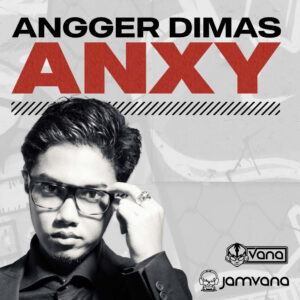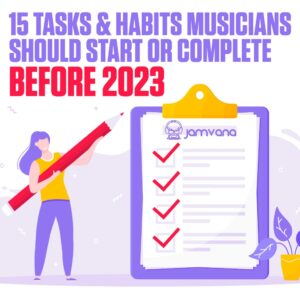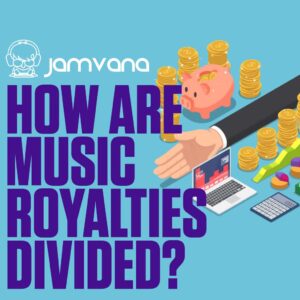We’ve broken it down to the 10 most common data mistakes that users make. Even though we have alerts in place on our system, some distributors and label groups do not.
1. How to list more than one artist
i. Use a ‘pipe’ to separate each artist in columns E and AH of our metadata sheet. Don’t use a comma or any other form of punctuation.
ii. Make sure you don’t add a space before or after the pipe.
The proper use of a ‘pipe’ to separate artists in our data sheets looks like this:
Paul McCartney|Stevie Wonder
iii. Don’t use words like ’featuring’, ‘with’, ‘&’ or ’and’ in columns E and AH.
Apple Music style guide link: https://help.apple.com/itc/musicstyleguide/#/itce0a71e240
2. When you should use the artist name Various Artists – and when you should not
i. If a product has five or more artists, the album artist must be Various Artists.
ii. Don’t use Various Artists if there are fewer than 5 artists in the product
iii. Don’t put Various Artists as the track artist, unless it is a continuous mix track performed by various artists.
Apple Music style guide link: https://help.apple.com/itc/musicstyleguide/#/itce0a71e240
3. How to credit featured artists properly
i. “feat.” and “with” in titles must be lower case. Don’t use any other spelling (for example, “featuring,” “Featuring,” “Feat,” “w/,” and so on).
ii. If the featured artist is the same on every track, the featured artist name should also be listed and identified at the product level.
iii. You should use columns F and AI to write the artist name as you want the public to see it.
Here’s an example:
Here is the relevant section of the Apple Music style guide:
https://help.apple.com/itc/musicstyleguide/#/itccbff4f4c3
4. Don’t add extra information to titles
Never put information about an album, artist or track into the album title, artist name or track title. That includes explanations of which other bands the artist is in, or information about who sings on that track.
Here is the relevant section of the Apple Music style guide:
https://help.apple.com/itc/musicstyleguide/#/itce0a71e240
5. How to add version information
i. The standard, original version of a track must not include any additional information in the track title. For example, titles must not include:
Album Version
Original Version
Previously Unreleased
Reissue
Original Mix
ii. Titles must not contain terms like “Exclusive”, “Limited Edition” or “Bonus Track”.
iii. Titles must not include explanatory terms that refer to the digital or physical format of the content.
iv. Use the Version columns in the metadata sheet to differentiate different versions of a product or track. Column D is where to put any version information about the product, while column AG is where to put version information about a track.
For example, if you want to include an instrumental version of a track, put the normal track title in column AF, and write Instrumental in column AG. Don’t write Instrumental or (Inst.) in column AF.
Here is the relevant section of the Apple Music style guide:
https://help.apple.com/itc/musicstyleguide/#/itc036c3e56d
6. Generic artist names like yoga, workout, orchestra, meditation or choir
i. Never use a generic word as the artist name. For example, don’t use artist names like Christmas Hits or Yoga Peace Meditation.
ii. When you don’t have a specific artist name or are working with studio musicians, list the production house, label name, or studio as the artist name.
Here is the relevant section of the Apple Music style guide:
https://help.apple.com/itc/musicstyleguide/#/itce0a71e240
iii. Please check the Apple Music style guide for an explanation of how to write data for classical music, including when you can use the word orchestra. That’s available here:
https://help.apple.com/itc/musicstyleguide/#/itcf78355bbe
7. How to indicate explicit and clean content
i. Explicit content must be flagged.
Ii. Use column AA to flag a product containing explicit content, use column AU to flag if a track contains explicit content.
Iii. If one of the tracks on a product is flagged explicit, then you must flag the product as explicit.
iv. Terms like “(Explicit),” “(Explicit Version),” “(Dirty),” “(Dirty Version),” must not be used for product or track titles.
V. Only flag tracks as Clean if there is a corresponding explicit version of the track.
Here is the relevant section of the Apple Music style guide:
https://help.apple.com/itc/musicstyleguide/#/itc54453159f
8. Deliver high quality, accurate artwork
i. Don’t use artwork that doesn’t match the album you’re delivering.
ii. Don’t include artist names in the artwork that do not feature in the data.
iii. Don’t use artwork that is blurry, pixelated, mismatched, misaligned, badly cropped or rotated.
Iv. Don’t reference prices, websites or use the Apple or iTunes logos.
Here is the relevant section of the Apple Music style guide:
https://help.apple.com/itc/musicstyleguide/#/itcb15ad758e
9. Correctly using capital letters
i. Titles should not be in all capitals, all lower case, or random casing, unless this is a deliberate artistic decision.
ii. The following words must be in lower case, with a few exceptions:
a, an, and, as, but, for, from, nor, of, or, so, the, to, and yet
Prepositions of four letters or fewer (at, by, for, from, in, into, of, off, on, onto, out, over, to, up, and with), except when the word is part of a verb phrase or is used as another part of speech (such as an adverb, adjective, noun, or verb).
iii. Always capitalize the first and last word in a title. Capitalize the first and last word in parentheses.
iv. The following words should be in uppercase: Are, If, Is, It, Than, That, This
Here are examples of the correct use of capital letters:
I Need a Doctor
Just the Way You Are
Waiting for the End
The One and Only
In the Still of the Night
War (What Is It Good For?)
Here is the relevant section of the Apple Music style guide:
https://help.apple.com/itc/musicstyleguide/#/itc1fbca83c5
10. Use the correct genre
Make sure the genre you use in the data matches the music.
Here is the relevant section of the Apple Music style guide: https://help.apple.com/itc/musicstyleguide/#/itc784423802
Hope this helps and thanks for reading!